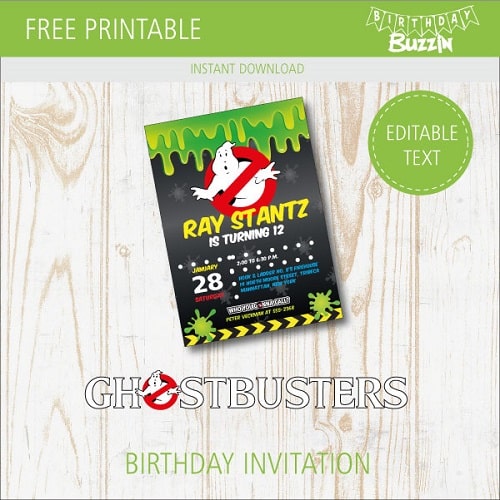 Looking to throw an amazing Ghostbusters birthday party? Use these free printable Ghostbusters birthday invitations to let all the rest of the team know that they are invited to a day of Ghost catching, fun and birthday cake.
Looking to throw an amazing Ghostbusters birthday party? Use these free printable Ghostbusters birthday invitations to let all the rest of the team know that they are invited to a day of Ghost catching, fun and birthday cake.
The free templates include a background which has green slime oozing down.
The Ghostbusters emblem is also featured and at the bottom of the invites are a yellow black hazard tape.
The invitations are editable, you will be able to change the information on the invitations to feature important information for your party.
Change the name, age, date, time, address and rsvp.
License: For Personal Use Only. All characters and art belong to its rightful owners. Birthdaybuzzin does not claim ownership.
File Size: 3MB
Format: PDF
Full Ghostbusters Birthday Party Kit
Hi there! We’ve got more free Ghostbusters party printables for you to use for your party below so please be sure to scroll down to check them out (right after the instructions). If you are looking to sort out all your Ghostbusters party decorations and items in one go however, please check out our full printable Ghostbusters birthday party kit here, it includes 25 items and over 75 pages of printables! 🙂
How to use free printable Ghostbusters birthday invitations
*Download the free printable templates to your computer and use adobe reader to open the PDF document.
*Edit the example details on the invitations by clicking in the fields provided and typing in the info you would like to display.
*Print the free templates onto cardstock paper and use scissors to cut invites to the right size and shape.
*Send or hand out Ghostbusters invitations to guests.
HI. I am having difficulty printing the invitation when filled out. I get an error message. “The encoding (CMap) specified by a font is missing.” Any idea how to fix this?
Hi Danielle,
Sorry to get back to you so late. We recently found out that there was an issue with the PDF files saving the text. The problem has been corrected and new invitation files have been uploaded. So please go ahead and download this current file from here. You should be able to print the invites with the changes you have made intact.
Regards
David
OMG We love these and they are perfect for our 4yr old’s birthday he is so excited!
When I go to edit the text, the same font doesn’t appear. It’s just a basic font. How do I use the same font??
Hi Leigh,
Sorry about this issue. This only happens when the font we’ve used can not be found on a computer. Unfortunately we have not found a way around that yet so the text defaults to a more generic font to still allow text to be typed into the fields.
David